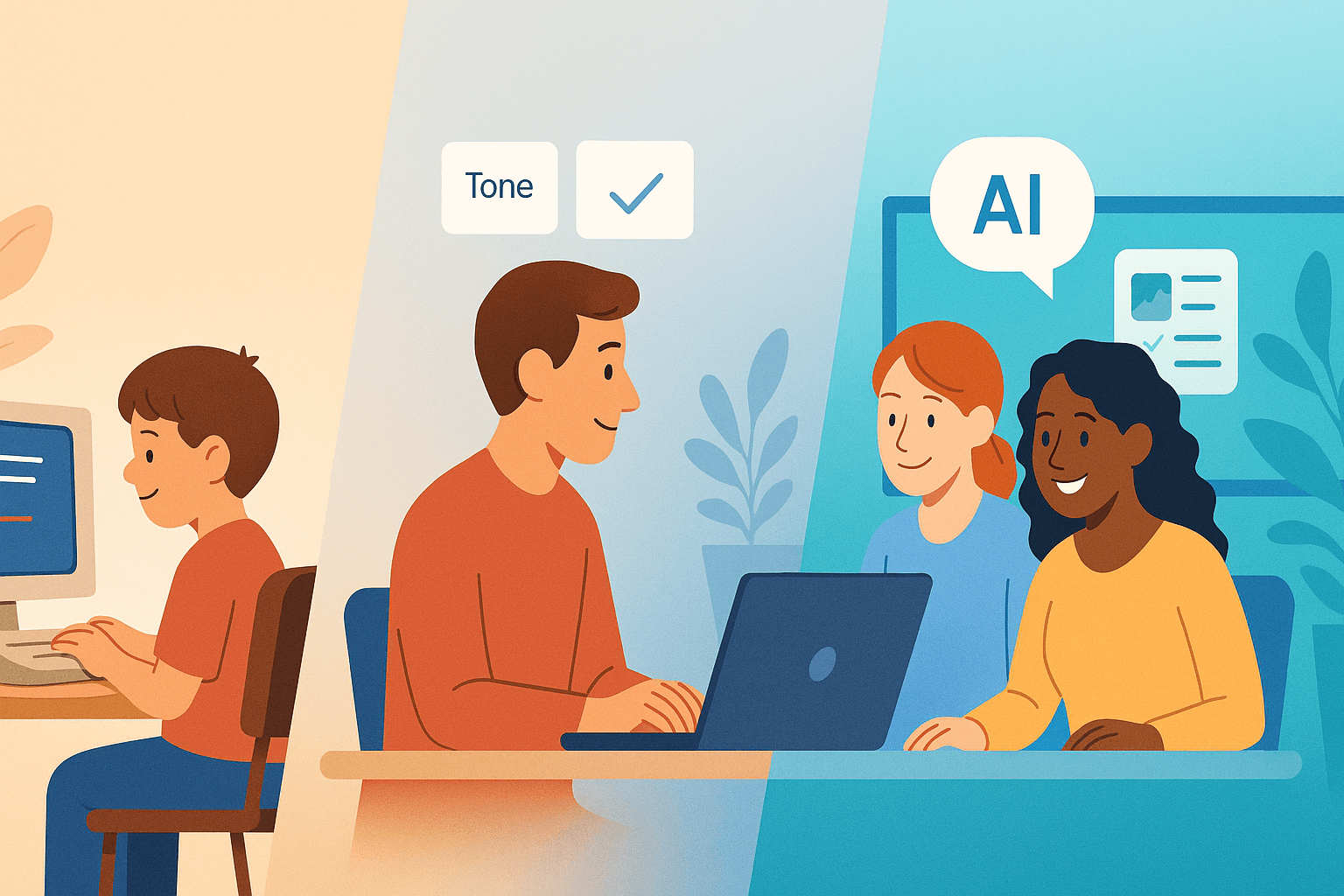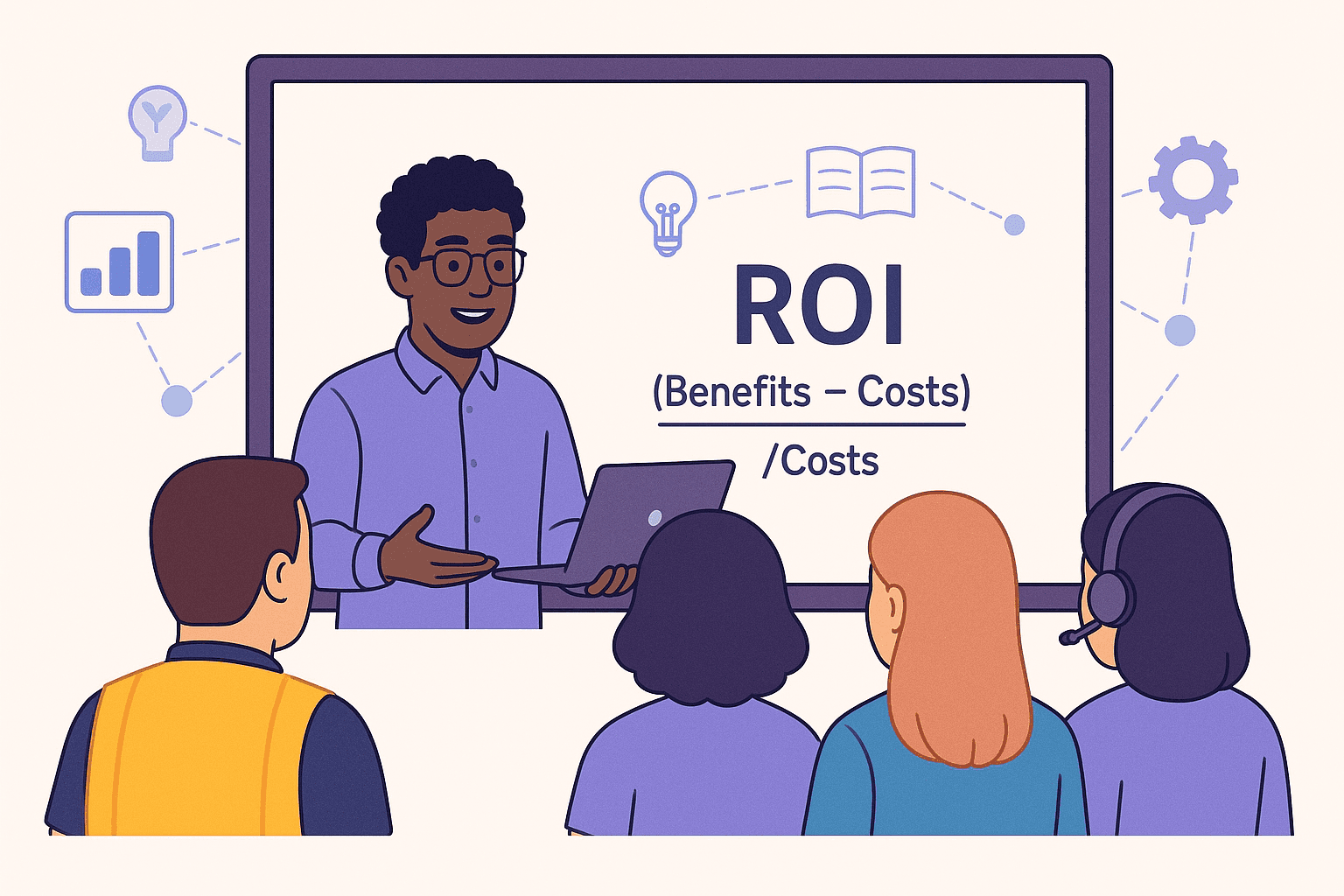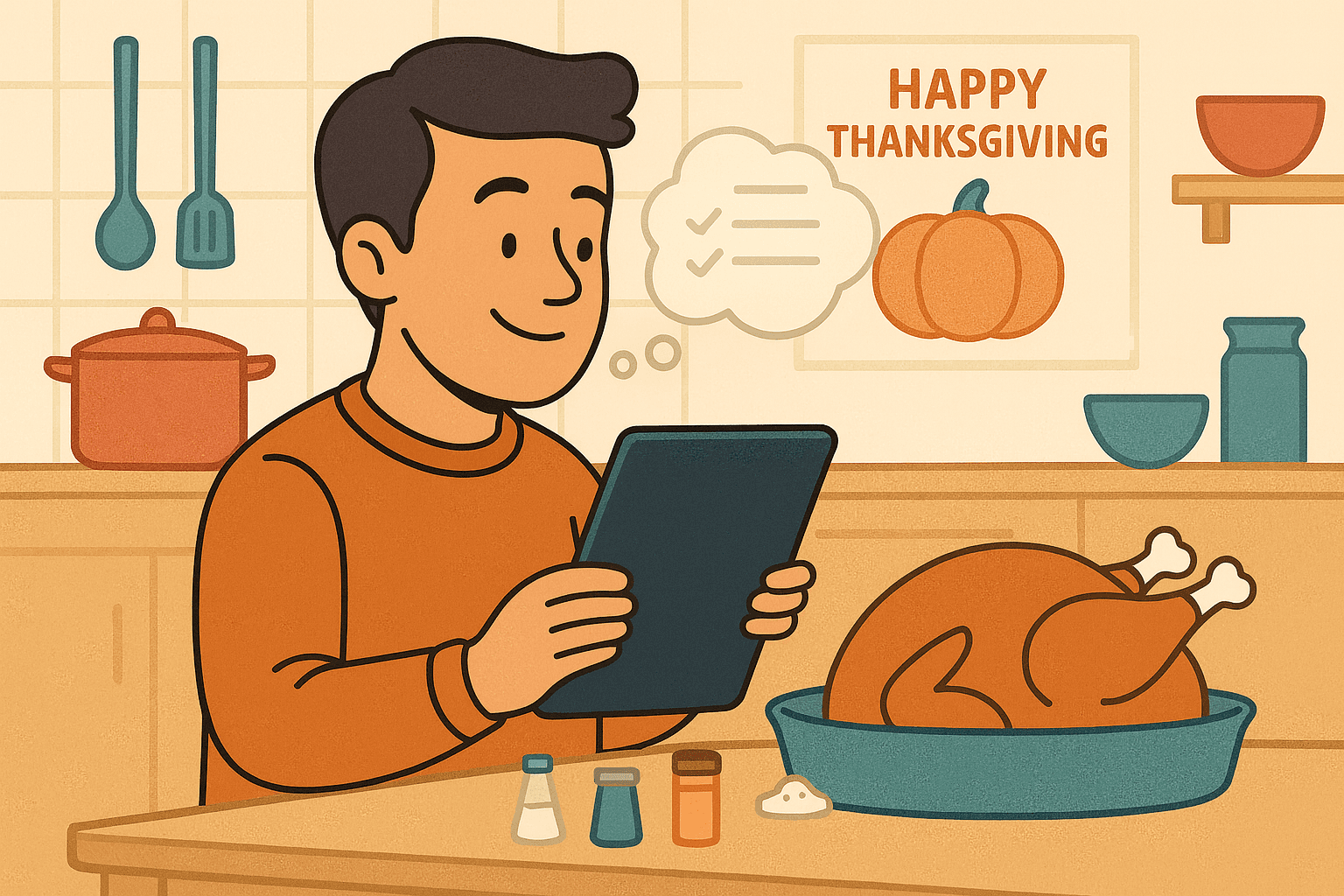4 min
Sep 25, 2024
The best mobile learning practices you can't ignore
Lara Cobing

As you walk out of the house, what are the things you must have in your pocket? If you ask me, I would definitely say my keys, wallet, handkerchief—and especially my phone.
A mobile phone’s use has gone beyond just making calls and sending messages. I still remember owning a Nokia 3310 back in elementary school, which I think was quite a luxury for a 10-year-old in the early 2000s. It’s amazing to see how mobile phones have evolved over the years. It has not only become a way to connect with family and friends, but it has become a tool to take pictures, record videos, read books, and many more. It has also become a device for learning.
In today's fast-paced world, mobile learning has emerged as a pivotal tool in the corporate training landscape. As HR professionals, you are constantly seeking innovative ways to engage your workforce and enhance their skills. Mobile learning offers a flexible, accessible, and effective solution. This article delves into best practices for designing mobile learning that not only meets your employees' needs but also drives business success.
Understanding Your Audience
Before diving into mobile learning design, it's crucial to understand your audience through a thorough needs analysis. Surveying employees to gather insights on their preferred learning styles and device usage helps identify specific requirements and challenges. Different employees have varying learning preferences, such as visual content, interactive modules, or audio-based lessons. By segmenting your audience, you can tailor content to meet these diverse needs effectively. This approach guarantees that your mobile learning programs resonate with all employees, enhancing their engagement and retention.
Optimizing for Mobile Devices
Adopting a mobile-first design approach promises your content is optimized for mobile devices by designing for smaller screens first and then scaling up as needed. This grants a seamless user experience (UX) across all devices by prioritizing touch-friendly navigation, minimizing text input, and making interactive elements easily accessible. Ensuring responsive design is key to maintaining a consistent learning experience by allowing content to adjust fluidly to different screen sizes and orientations. This can be achieved through flexible grids and layouts that adapt to the user's device. Testing your content on multiple devices and screen sizes is essential to identify and fix any issues, and leveraging Cascading Style Sheets (CSS) media queries, which are conditional rules in CSS, helps apply different styles based on device characteristics. Media queries check for specific conditions like screen width, orientation, or resolution and adjust the layout accordingly. For instance, you can set different font sizes or hide certain elements on smaller screens, creating a tailored experience across all devices.
Designing for Microlearning
Breaking Down Complex Topics
Microlearning is an effective strategy for mobile learning. It involves breaking down complex topics into short, focused modules that can be easily consumed on the go. For instance, instead of creating a one-hour course on leadership, develop several 5-10 minute modules covering specific aspects of leadership. This approach caters to the limited attention spans and busy schedules of modern employees. Each module should focus on a single learning objective for clarity and conciseness.
Benefits of Microlearning
Microlearning boosts retention by delivering information in bite-sized chunks that are easier to digest. This flexibility enhances learner engagement and motivation. Research has shown that microlearning can improve knowledge retention by up to 80%, making it a powerful tool for effective learning. Additionally, microlearning allows for just-in-time learning, enabling employees to access relevant information when they need it most.
Utilizing Multimedia and Interactivity
Incorporating Engaging Elements
Multimedia elements such as videos, infographics, and interactive simulations can significantly enhance the learning experience. For instance, using short video clips to explain complex concepts can make the content more engaging and easier to understand. Interactive elements such as quizzes and simulations provide hands-on learning opportunities that reinforce knowledge. Incorporating branching scenarios can also enhance engagement by allowing learners to explore different outcomes based on their choices.
The Role of Gamification
Gamification incorporates game-like elements into learning, such as points, badges, and leaderboards. This approach can increase motivation and engagement by tapping into the competitive and reward-driven nature of learners. For example, creating a points system for completing modules can encourage continuous learning and progress.
Guaranteeing Accessibility and Inclusivity
Designing for All Learners
Accessibility should be a priority in mobile learning design, making sure content is accessible to all employees, including those with disabilities. This involves using accessible design principles such as providing text alternatives for images and making interactive elements of the keyboard navigable. These practices broaden your audience and ensure compliance with legal requirements, promoting a culture of inclusivity. For instance, using clear language, captions for videos, and sufficient color contrast enhances accessibility. Compliance with standards like the Web Content Accessibility Guidelines (WCAG) ensures inclusivity, demonstrating your commitment to diversity and inclusion in the workplace. This not only broadens your audience but also reinforces your organization's dedication to creating an inclusive environment.
Leveraging Social Learning
Social learning features such as peer reviews and group projects foster a sense of community and collaboration among learners. This can be particularly effective in organizations where close-knit teams can benefit from shared learning experiences. For instance, creating virtual study groups or discussion boards can enhance knowledge sharing and collective problem-solving.
Guaranteeing Security and Privacy
Implement robust security measures such as secure servers, encryption, and regular security audits to safeguard sensitive data from unauthorized access and breaches. Safeguarding data security builds trust among learners and shields your organization from potential legal and reputational risks. Additionally, role-based access controls help limit access to sensitive data. Compliance with data protection regulations like the General Data Protection Regulation (GDPR) and the California Consumer Privacy Act (CCPA) is essential to maintain trust and avoid legal issues. Regularly review and update data protection practices, use data anonymization techniques, and provide clear privacy policies to enhance compliance and protect learner data.
Leveraging Mobile Apps for Corporate Training
Overview of Popular Mobile Learning Apps and Platforms
Several mobile learning apps and platforms are popular in the corporate training space. Cornerstone OnDemand, SAP SuccessFactors, and LinkedIn Learning are among the top choices. These platforms offer a wide range of features, including course libraries, interactive content, and robust analytics.
Features to Look for in a Mobile Learning App
When selecting a mobile learning app, look for features such as offline access, interactive content, and integration with your existing LMS. Other important features include personalized learning paths, social learning capabilities, and comprehensive reporting tools.
Tips for Encouraging App Adoption Among Employees
Seamless integration with your existing LMS is vital for a smooth transition to mobile learning, ensuring all learning activities are tracked and reported in one place. This provides a complete view of employee progress and performance. Encouraging app adoption among employees can be challenging; provide clear instructions, highlight benefits, and offer incentives for completing training modules. Regularly communicate the app's importance and its role in professional development. These strategies help increase engagement and utilization of the mobile learning platform.
Providing Offline Access
Importance of Offline Functionality
Providing offline access to mobile learning content is crucial for employees who may not always have reliable internet connectivity. Learning can continue uninterrupted regardless of location or connectivity issues. For example, sales teams on the road or remote workers in areas with poor connectivity can still access training materials and continue their learning journey. Offline access also supports just-in-time learning, allowing employees to review content when they need it most.
Enabling Offline Access
Enable offline access by allowing learners to download content for offline use. When reconnected to the internet, the system should synchronize progress and data to keep records up-to-date. This functionality enhances flexibility and accessibility for mobile learners. Additionally, consider implementing offline assessment capabilities to allow learners to complete evaluations without an internet connection.
Measuring the Effectiveness of Mobile Learning
Key Performance Indicators (KPIs) for Mobile Learning
Measuring the impact of mobile learning requires tracking specific key performance indicators (KPIs) to gauge the effectiveness of your training programs. Key metrics include:
Engagement Rates: Monitor how actively employees participate in the training. High engagement rates typically indicate that the content is compelling and relevant.
Completion Rates: Track the percentage of employees who complete the training modules. High completion rates suggest that the training is accessible and manageable within the given timeframe.
Assessment Scores: Evaluate the knowledge and skills gained by employees through quizzes, tests, and practical assessments. These scores provide a direct measure of the training's impact on learning outcomes.
Time to Completion: Measure the time it takes for employees to complete the training. Shorter times may indicate efficiency, but too short could suggest superficial engagement.
Application of Skills: Track how well employees apply the learned skills in their job roles through performance reviews and practical assessments.
Mindsmith and Mobile Learning
Mindsmith is a comprehensive eLearning platform renowned for its adaptability to mobile learning, making it an ideal solution for contemporary training needs. Key features that underscore Mindsmith's capabilities include:
Responsive Design: Mindsmith employs a responsive design, pledging that content is visually appealing and functions seamlessly across various devices, including smartphones and tablets. One can expect a consistent and user-friendly experience for learners regardless of the device used.
Mobile-First Approach: The platform is built with a mobile-first philosophy, focusing on delivering an optimal experience on mobile devices. Features such as touch-friendly navigation, minimal text input requirements, and accessible interactive elements enhance usability on mobile platforms.
Microlearning: Mindsmith supports microlearning, which is particularly effective in mobile learning environments. By dividing complex topics into manageable modules, learners can easily digest and retain information during short breaks or while on the move. This method caters to the busy schedules of modern employees, allowing them to learn at their convenience.
Multimedia Integration: Mindsmith facilitates the integration of various multimedia elements such as videos, infographics, and interactive simulations optimized for mobile devices. This approach makes the learning experience more engaging and effective, accommodating different learning preferences.
Analytics and Reporting: The platform offers robust analytics and reporting tools to monitor learner engagement and performance across devices. This data-driven approach helps personalize the learning experience and identify areas for improvement, thus making the mobile learning strategy effective and aligned with organizational goals.
User-Friendly Interface: Mindsmith's interface is designed to be intuitive and easy to navigate, reducing the learning curve for new users. With this user-friendly design, learners can quickly find and access the materials they need, enhancing their overall learning experience.
Conclusion
Designing effective mobile learning programs requires a strategic approach that prioritizes user experience, accessibility, and engagement. By adopting these best practices, anyone can create mobile learning experiences that not only meet the diverse needs of their workforce but also drive business success. As you implement these strategies, remember to continually evaluate and refine your programs to keep pace with the evolving needs of your employees and the advancements in mobile learning technology.