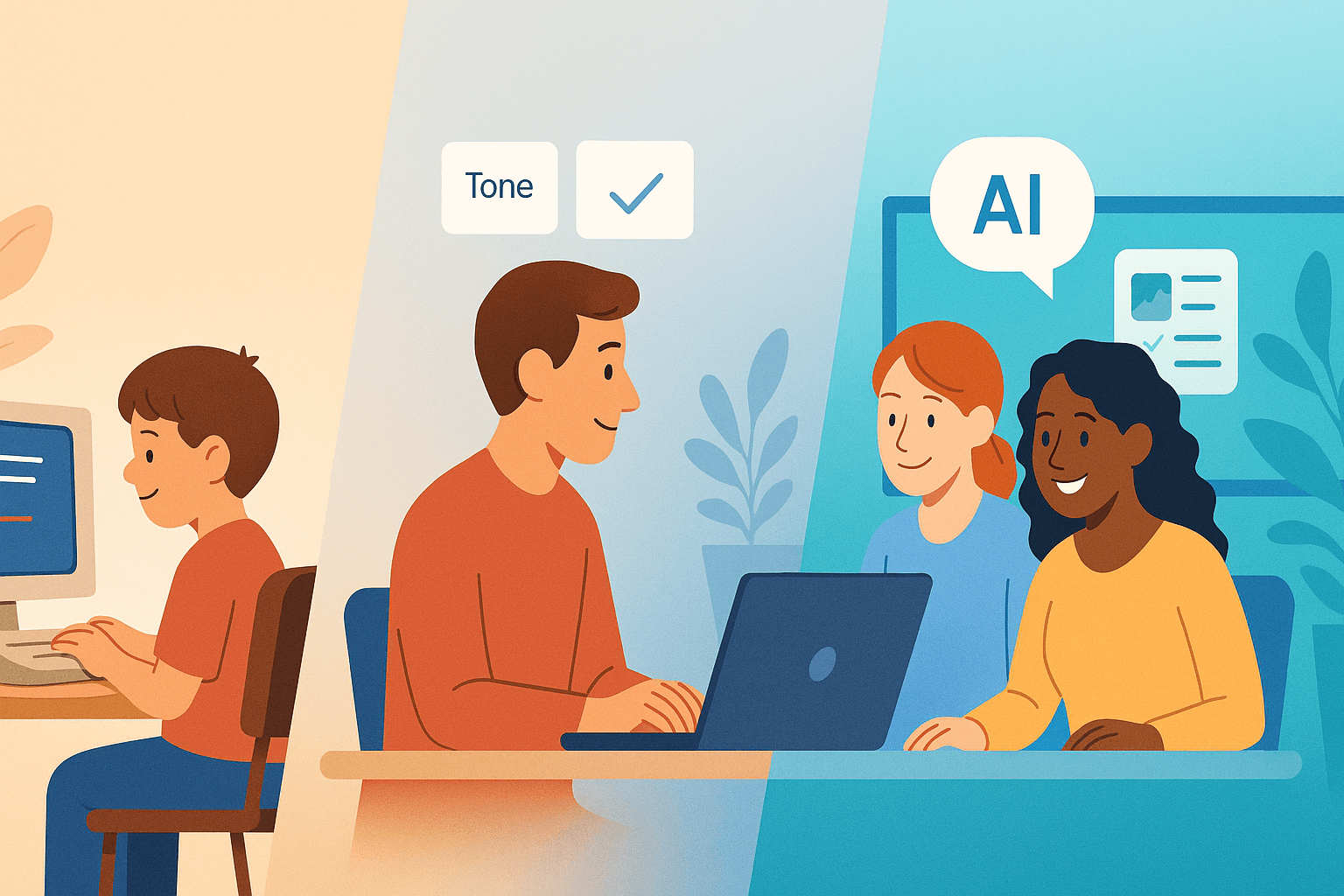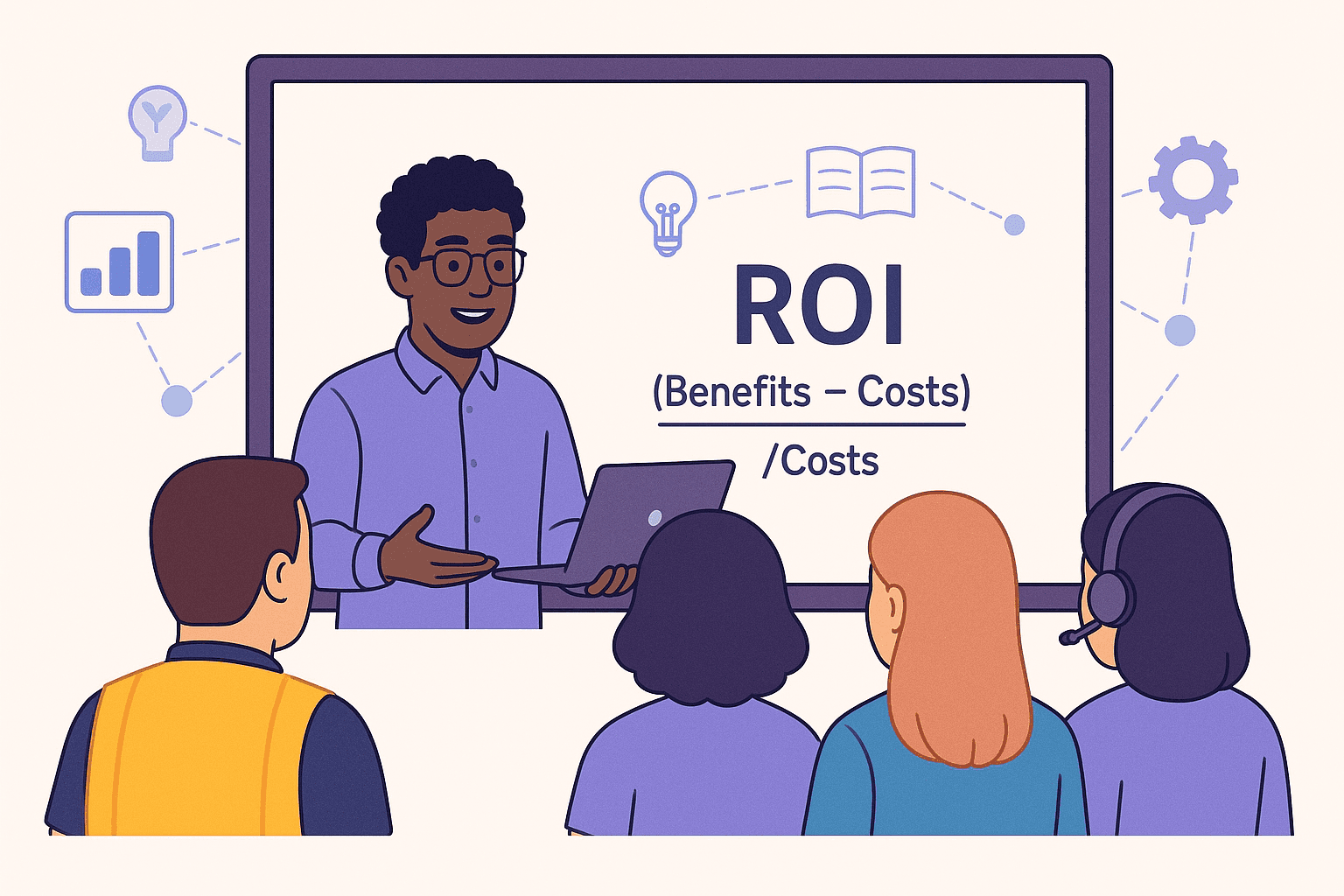4 min
Jan 17, 2025
This guide will help you find the best eLearning course authoring tool in 2025
Lara Cobing

We’ve been running this blog for some time, covering various aspects of eLearning and training strategies, but we realized we haven’t touched on a fundamental question: what exactly is an authoring tool? These tools are at the heart of creating engaging and impactful digital learning experiences, yet their purpose and potential are often misunderstood. By the time you finish reading this article, our goal is for you to gain a clear understanding of eLearning authoring tools and how they can elevate your organization’s training strategies, optimize digital learning experiences, and drive measurable results.
What is an Authoring Tool
At its core, an authoring tool is software that enables the creation of digital learning content. These tools streamline the process of developing multimedia-rich courses, interactive modules, and assessments. Unlike traditional content creation methods that require extensive coding or design expertise, authoring tools provide a more accessible, user-friendly way to produce high-quality eLearning materials.
For instance, an eLearning professional designing a training module on workplace compliance can use an authoring tool to combine text, videos, quizzes, and animations into a cohesive learning experience. The result? A course that’s not only informative but also engaging and easy to navigate.
Key Features of Authoring Tools
Modern authoring tools are equipped with a variety of features designed to enhance the content creation process:
Multimedia Integration: Incorporate videos, images, and audio files to make content more dynamic.
Interactive Elements: Include features like drag-and-drop activities, quizzes, and simulations to foster engagement.
Templates and Themes: Simplify design with ready-made templates that can be customized to align with brand guidelines.
Responsive Design: Ensure content is optimized for viewing on desktops, tablets, and smartphones.
Collaboration Tools: Enable teams to work together seamlessly, regardless of location.
SCORM and xAPI Compatibility: Guarantee content works across various Learning Management Systems (LMS).
These features not only save time but also elevate the quality of eLearning experiences, making them more impactful for learners.
Types of Authoring Tools
Authoring tools come in various forms, each tailored to specific needs and project requirements. Understanding these types helps learning professionals choose the most suitable tool for their goals:
Cloud-Based Tools: Accessible from anywhere, cloud-based tools like Mindsmith are ideal for collaborative projects. These tools often provide automatic updates, integrations with other software, and real-time teamwork capabilities. For example, a geographically distributed team can use a cloud-based tool to simultaneously work on a compliance training module, ensuring efficiency and consistency.
Desktop Tools: Installed directly on a local device, desktop tools offer robust capabilities and offline functionality. Tools like Adobe Captivate and Articulate Storyline are popular for their advanced design features and ability to produce detailed, custom content. These are particularly useful for projects requiring high levels of customization.
Mobile Authoring Tools: Designed with mobile-first learning in mind, these tools ensure courses are optimized for smaller screens, maintaining functionality and aesthetics. Such tools are invaluable for companies training on-the-go teams, like sales representatives or field technicians.
Open-Source Tools: Cost-effective and highly customizable, open-source options like Adapt Learning allow users to modify and extend features to meet specific needs. While these tools can be powerful, they often require more technical expertise, making them best suited for teams with a dedicated technical resource.
By understanding the strengths and limitations of these types, organizations can align their choice of authoring tools with their specific objectives and workforce requirements.
Benefits of Using Authoring Tools
For learning designers and instructional architects, authoring tools provide significant advantages that go beyond just simplifying content creation:
Streamlined Workflow
These tools feature intuitive interfaces and pre-designed assets, helping teams produce high-quality content faster and more efficiently. Whether you're developing a single course or a suite of training modules, the process becomes significantly less time-consuming.
Cost-Effective Solutions
By leveraging authoring tools, organizations can save on the cost of external development while still producing professional-grade training materials. This is particularly valuable for companies looking to manage budgets without compromising quality.
Engagement-Driven Design
Interactive elements such as branching scenarios, gamified quizzes, and real-time feedback foster active learner participation. This not only improves retention but also ensures learners are actively engaged throughout the course.
Scalability
Authoring tools allow for content that can be easily adapted for various training programs—from onboarding new hires to developing advanced skills for long-term employees. This adaptability ensures alignment with evolving organizational goals.
Data-Driven Improvements
With built-in analytics, organizations can track learner performance, identify areas for improvement, and refine their content for maximum impact. For instance, detailed reports on quiz outcomes can highlight knowledge gaps, enabling targeted content updates to address specific needs.
By incorporating these benefits into their learning strategies, organizations can create training programs that are not only effective but also aligned with business objectives and learner expectations.
For instance, Siemens, a global leader in technology and engineering, embraced a digital learning transformation to address training challenges during the COVID-19 pandemic. Transitioning from traditional in-person training to digital platforms, Siemens utilized authoring tools to create personalized, engaging, and accessible learning experiences for its employees. This shift not only ensured continuity in employee development but also fostered a culture of continuous learning and adaptability. The results highlighted the effectiveness of leveraging authoring tools to achieve both organizational and learner success.
Experience Innovation in eLearning with Mindsmith
Mindsmith stands out as one of the best cloud-based authoring tools, offering robust features tailored to the unique needs of eLearning professionals. It is designed with simplicity in mind, enabling even non-technical users to create polished courses effortlessly. Teams can collaborate in real-time, streamlining the review and approval process, which is particularly beneficial for distributed workforces. Mindsmith also supports advanced multimedia integration, allowing users to embed videos, animations, and audio seamlessly to enrich learning experiences. With interactive tools for creating quizzes, simulations, and gamified content, Mindsmith ensures learner engagement and retention. Additionally, its scalability makes it suitable for projects of any size, whether you are developing small team training modules or comprehensive organizational programs.
Conclusion
eLearning authoring tools have transformed how learning professionals design and deliver content, combining flexibility, efficiency, and cutting-edge innovation to meet the dynamic demands of modern learners. Among the myriad of options available, Mindsmith shines as a comprehensive solution that simplifies the creation process while delivering powerful results.
Ready to take your eLearning projects to the next level? Discover how Mindsmith can transform your approach to content development and elevate the learning experience for your audience.