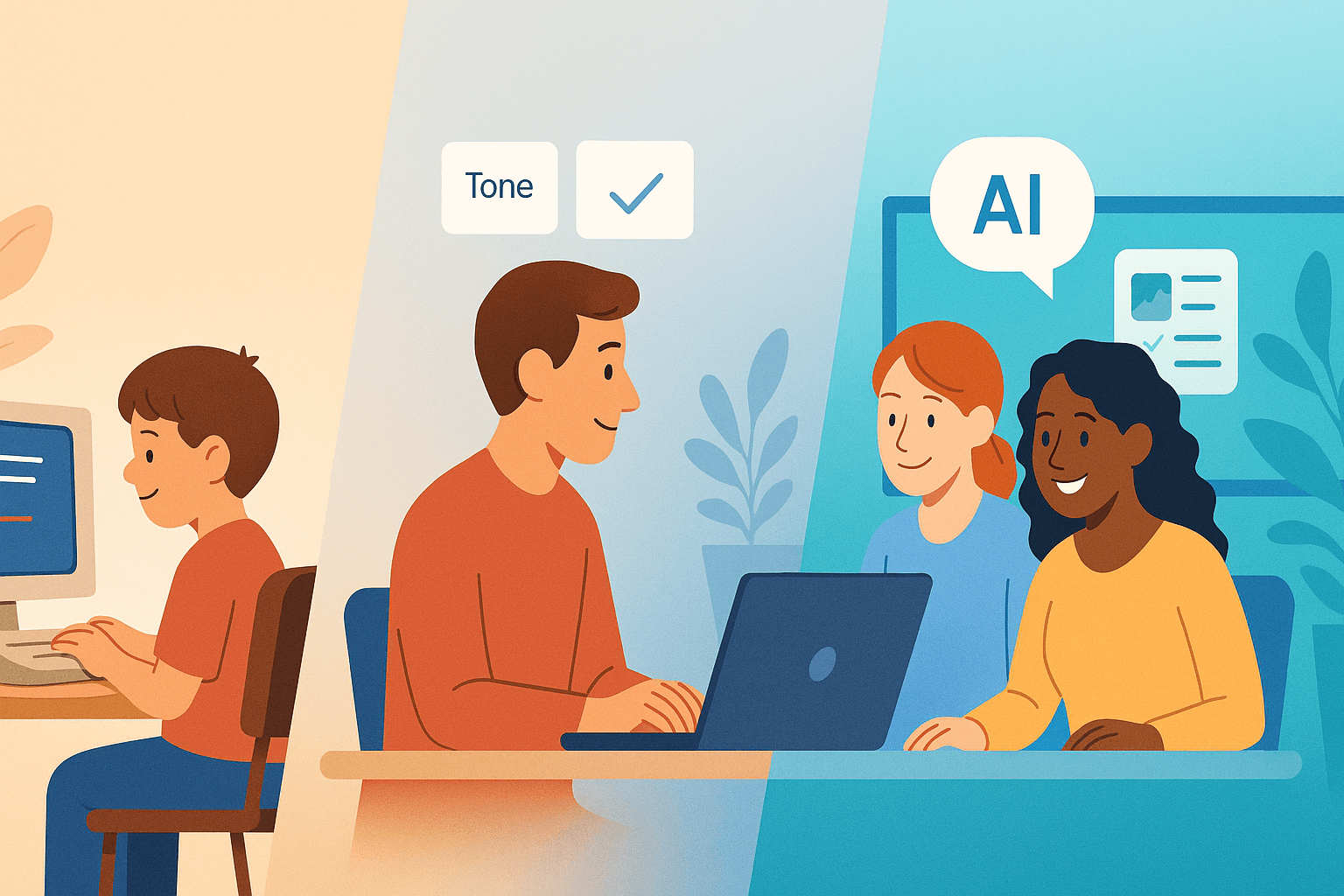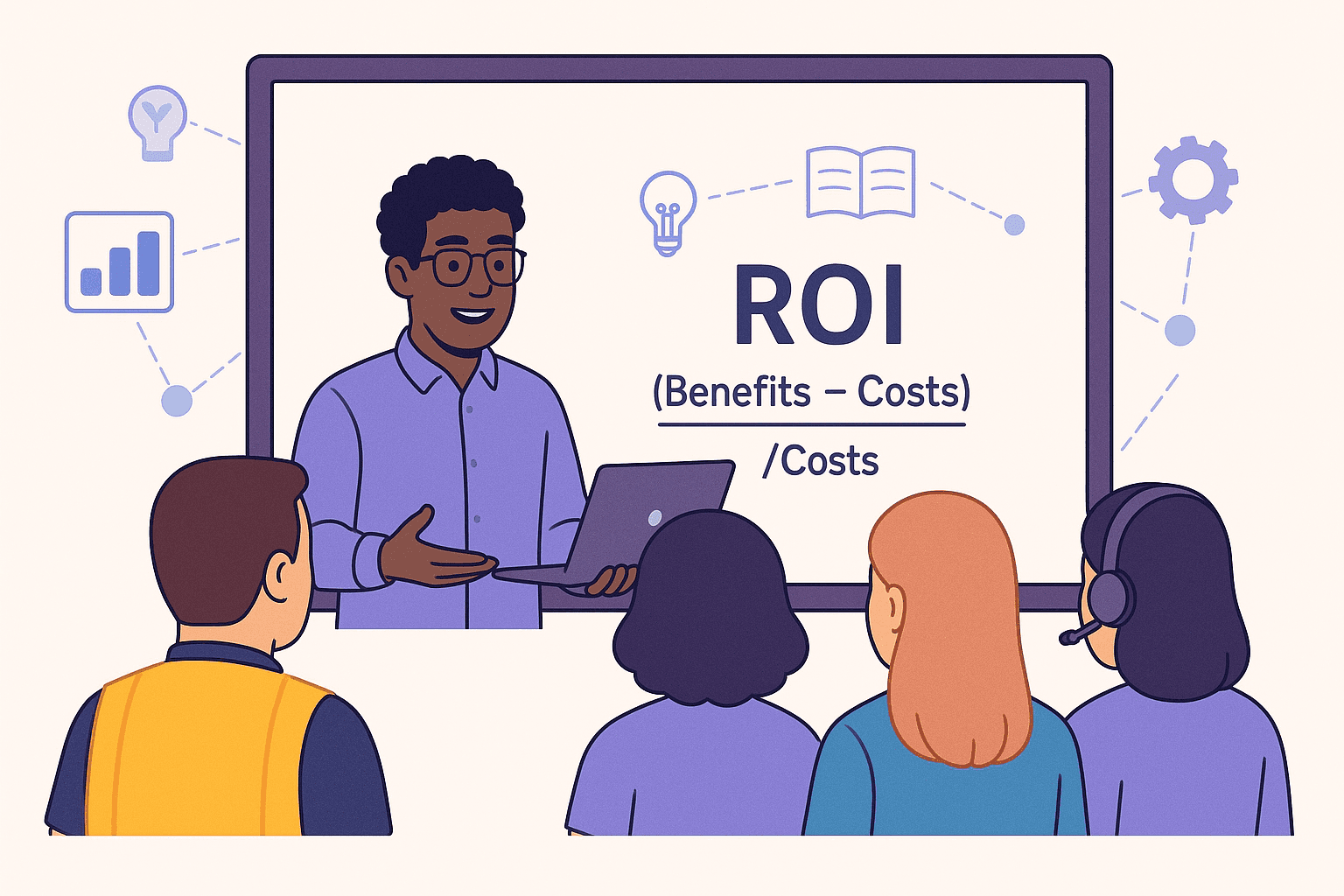2 min
Nov 13, 2024
Picking an authoring tool can be hard. Here's a helpful guide.
Lara Cobing

Choosing the right eLearning authoring tool is much like selecting the perfect vehicle for a road trip. I remember when my husband and I, living in Hawaii at the time, took a trip to Utah in early April. Since we’d never driven in snow before, we were completely unfamiliar with what to expect from the weather conditions. We needed to rent a car that could not only accommodate our entire family comfortably but also be equipped to handle a sudden snowfall, something we weren’t used to in Hawaii’s year-round warmth. We had to think about features we’d never considered before—like snow tires and four-wheel drive—just in case the weather turned. That decision-making process, just like choosing the right eLearning tool, involved careful consideration beyond the obvious to make sure we were ready for anything that came our way.
Similarly, when you’re selecting an eLearning authoring tool, it’s not just about choosing the most popular or feature-rich option. You need a solution that’s tailored to your business’s needs, flexible enough to meet unexpected challenges, and easy for your team to “drive” without unnecessary complexity. Here’s how you can evaluate and pick the right tool for your organization’s training journey.
Understand Your Business Needs First
Before you even begin researching tools, you need to have a clear understanding of your organization’s specific needs. Ask yourself the following:
What type of training are you building? Is it onboarding, compliance, technical skills, or leadership development? Each type of training may require different functionalities from your tool. For example, compliance training may need tracking capabilities, while leadership programs might require video and real-time assessments.
Who are your learners? Consider their learning level, technological comfort levels, and working environment. Remote or field workers may need mobile-friendly options, while in-office teams might require video-heavy content.
What is the scale of the project? Are you creating a single course or a full training curriculum? Some tools are better suited for building and managing large, ongoing projects.
For example, Blooms the Chemist, a retail pharmacy, leveraged EdApp to empower their dispersed retail workforce. They found that EdApps mobile-first learning with small, digestible chunks helped the front-line workers to complete learning in their flow of work. They were excited to train in "new and different ways."
Key Features to Look for in eLearning Tools
The right eLearning tool should empower your HR and L&D teams to create content that is engaging, scalable, and effective. Here’s a closer look at the features you should prioritize.
Ease of Use
Small and medium-sized businesses (SMBs) often lack dedicated instructional designers, so ease of use is crucial. LinkedIn Learning’s 2020 Workplace Learning Report, through a research study, found that 74% of L&D professionals prioritized ease of use when selecting learning technologies. This is especially important for small and medium-sized businesses (SMBs) with leaner teams who may not have dedicated instructional designers. Simple, intuitive interfaces improve adoption rates and engagement, allowing employees to focus on learning rather than navigating complex systems. LinkedIn Learning’s research highlights how straightforward functionality drives better results for organizations aiming to scale training efficiently.
Look for tools that offer:
Pre-built templates to speed up course creation.
Drag-and-drop functionality that requires little to no coding skills.
WYSIWYG editors (What You See Is What You Get) that allow non-technical users to build courses visually without complex software training.
Interactivity and Engagement
Interactivity plays a necessary role in enhancing learning outcomes. A study published in SAGE Open explored the effects of interactivity on learner engagement and retention. The study found that learners who interacted with eLearning content, through quizzes, simulations, and interactive scenarios, demonstrated significantly higher levels of engagement and knowledge retention than those who engaged with non-interactive content. This research supports the idea that the more learners interact with the material, the better they retain and apply knowledge in real-world scenarios.
Consider tools that support:
Quizzes, surveys, and knowledge checks to reinforce learning.
Drag-and-drop interactions, simulations, and branching scenarios to promote active learning.
Gamification elements like badges and leaderboards to motivate employees.
Mobile Responsiveness
As more employees work remotely, mobile learning has become a must-have. Penske Logistics successfully improved safety and efficiency by adopting mobile-first technologies combined with focused training programs. They equipped their 10,500 drivers and 6,300 warehouse associates with mobile-enabled safety technologies, including real-time incident reporting and collision mitigation systems. The mobile-first approach allowed Penske to streamline safety communication and improve driver performance, ultimately reducing preventable collisions and enhancing overall safety culture.
Ensure your chosen tool automatically optimizes content for mobile devices.
Responsive design that adapts to different screen sizes without manual adjustments.
Mobile-first features like touch interactions, short-form content, and offline access for employees with limited internet connectivity.
Comparing Cloud-Based vs Installed Authoring Tools
Choosing between a cloud-based or installed tool is a pivotal decision and depends largely on your team’s workflow and infrastructure.
Cloud-Based Tools
Cloud-based tools like Mindsmith and Articulate Rise are growing in popularity due to their flexibility and ease of use. Key benefits include:
No installation required: Simply log in from any device, anywhere, anytime.
Collaborative features: Multiple users can work on the same project simultaneously, a boon for remote teams.
Automatic updates: Stay on top of new features without needing to manage software upgrades or security patches.
Installed Tools
For businesses that prioritize control, installed tools like Lectora provide more advanced customization and offline access. However, they may come with additional challenges, such as:
IT support: You’ll need internal resources to handle installation, troubleshooting, and updates.
Limited collaboration: Installed tools may not support real-time collaboration as efficiently as cloud-based platforms.
Higher initial costs: Installed software often requires more upfront investment in licenses and hardware.
Collaboration and Workflow Features
In today’s collaborative work environment, your authoring tool should make it easy for teams to work together. A great example of efficient team-based project collaboration comes from companies using Mindsmith for eLearning course development. 's cloud-based platform allows multiple team members—such as HR professionals, designers, and subject matter experts—to work simultaneously on the same project. The real-time review and feedback features enable teams to streamline the course creation process by eliminating bottlenecks and reducing the need for back-and-forth emails. As a result, companies have reported significantly shorter development times, helping them respond to training needs faster. By enabling collaborative workspaces, Elucidat Mthat every stakeholder can contribute seamlessly, cutting down course development time by up to 30%.
Look for features that support:
Real-time collaboration: Can multiple users work on the same project at once?
Role-based access: Assign different permissions to creators, reviewers, and administrators.
Version control: Track changes and manage multiple versions of the same course, ensuring that no one overwrites crucial edits.
Standards Compliance: SCORM and xAPI
When choosing an eLearning tool, you’ll want to ensure it’s compatible with your Learning Management System (LMS). Tools that support SCORM (Sharable Content Object Reference Model) or xAPI (Experience API) make it easy to track learner progress, completion rates, and scores. They also ensure that your content can be used across various platforms and devices without compatibility issues.
SCORM Compliance
Most eLearning tools, including Articulate 360, iSpring Suite, and Mindsmith, support SCORM, which is the most common standard for LMS integration. SCORM-compliant courses are easy to deploy, track, and report on through your LMS.
xAPI (Experience API)
xAPI offers more advanced tracking, allowing you to collect data on learner behaviors outside of the LMS. For example, you can track how long a learner spends on a particular task or how they interact with content beyond traditional quizzes.
Multimedia and Interactive Capabilities
Learners today expect more than just text-based content. To engage modern learners and cater to diverse learning preferences, it’s essential to choose an eLearning authoring tool that supports a wide range of multimedia and interactive features. These features not only improve engagement but also boost retention and knowledge application. Look for tools that support:
Video: Research by Wyzowl shows that 72% of people prefer learning through video rather than reading text .
Audio narration: Ideal for accessibility and creating immersive learning experiences.
Simulations and scenarios: For practical, hands-on learning that mirrors real-world tasks.
Gamification: Elements like quizzes, rewards, and challenges to boost engagement.
Pricing and Budget Considerations
Price is always a crucial factor for small and medium-sized businesses (SMBs), but when evaluating eLearning authoring tools, it’s important to look beyond the initial purchase cost. You need to consider the Total Cost of Ownership (TCO), which includes several factors:
Licensing fees: Are you paying a one-time fee or ongoing subscription costs?
Support and maintenance: Does the vendor offer technical support? Will you need to pay extra for upgrades?
Training: Is there a steep learning curve that requires extra training for your HR or L&D team?
Pro Tip: Always take advantage of free trials or demos to evaluate whether the tool’s features align with your needs and budget before committing to long-term contracts. For example, Mindsmith offers a free version that allows businesses/individuals to fully explore its functionality without immediate financial commitment. They can also pilot Mindsmith Teams for 2 weeks to ensure that it's a good fit.
Top Tools to Consider
Here’s a deeper comparison of popular eLearning authoring tools, each with its unique strengths:

Ask for Feedback from Users
Before rolling out a new tool across your entire organization, run a pilot program with a smaller group of users. This allows you to gather valuable feedback on how the tool works in practice and whether it meets the needs of both course creators and learners.
Pilot Testing
Involve key stakeholders such as HR team members, subject matter experts, and a sample group of employees who will use the courses. Ask for feedback on:
Ease of use: How quickly can they navigate the tool?
Interactivity: Do learners feel engaged with the material?
Functionality: Are there any missing features that would improve the training experience?
Conclusion
Selecting the right eLearning authoring tool requires careful evaluation of your organization's needs, the tool’s features, and long-term cost implications. From ease of use to collaboration capabilities and compliance with SCORM/xAPI standards, the right tool can transform your learning and development efforts, driving better results for your business.
By considering the factors outlined in this guide, you'll be better equipped to choose a tool that aligns with your goals, maximizes your budget, and creates a meaningful learning experience for your employees.