4 min
Jan 31, 2025
Storyboarding is an essential step in creating good eLearning courses. How do you do it?
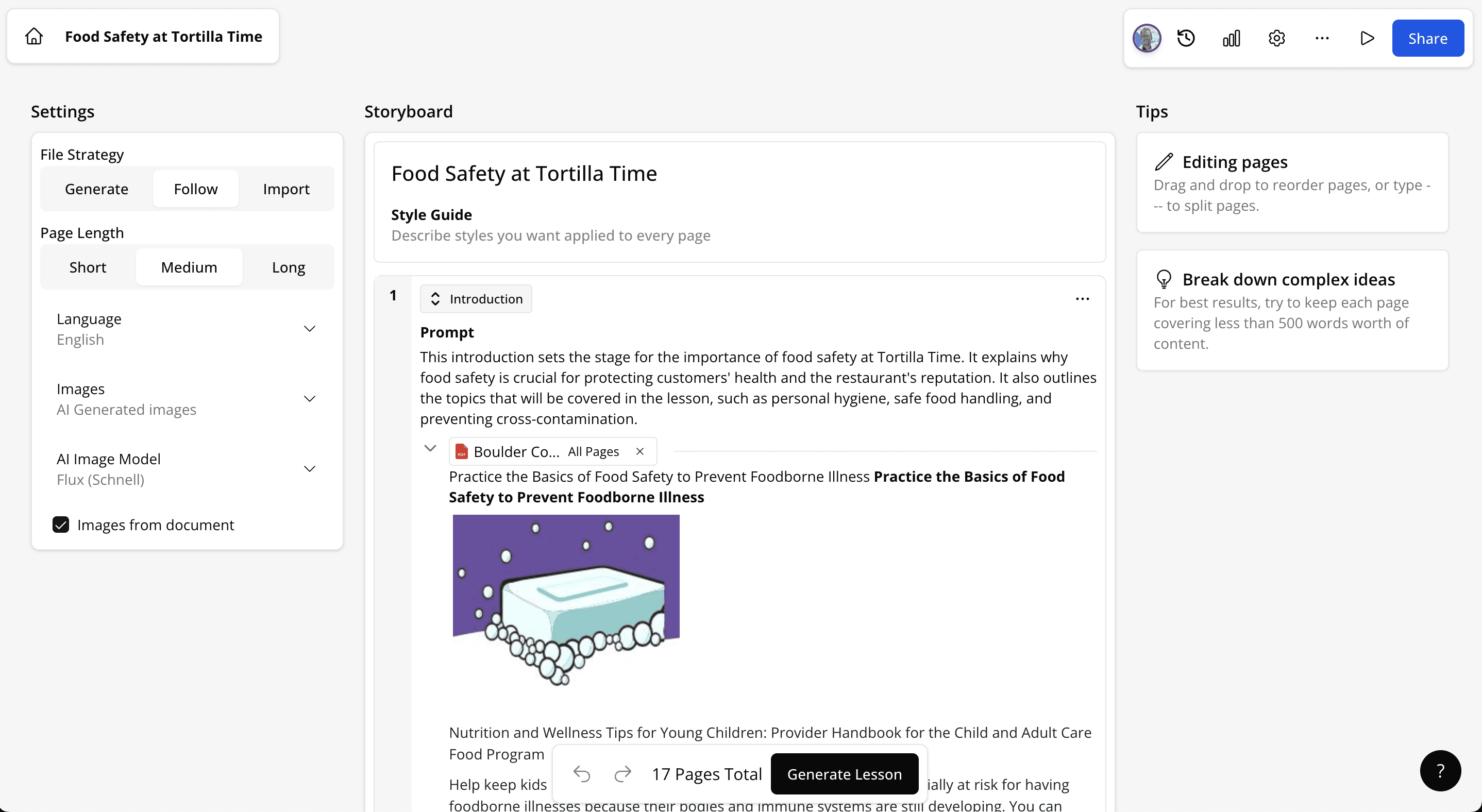
Creating impactful eLearning experiences requires more than just a collection of slides or videos. At the heart of any successful course lies a well-thought-out storyboard. Storyboarding serves as the blueprint for designing interactive and engaging learning modules. For learning professionals, instructional designers, and HR leaders, mastering storyboard creation can lead to higher learner engagement, improved knowledge retention, and streamlined course development.
In this guide, we’ll explore how interactive storyboarding enhances eLearning, outline the steps to create an effective storyboard, and showcase real-world examples to bring this concept to life. We’ll also demonstrate how tools like Mindsmith simplify the process, helping you design courses that meet your organization’s learning objectives.
What is a Storyboard in eLearning?
A storyboard in eLearning is a visual and textual plan that outlines the flow, structure, and content of a course before development begins. It acts as a blueprint, detailing everything from learning objectives and text content to multimedia elements and interactivity. Storyboards help learning professionals and stakeholders visualize the course and ensure alignment with learning goals.
In its simplest form, a storyboard may include:
Screens or Slides: Each screen's purpose, content, and visuals.
Narration Scripts: Notes for voiceovers or audio instructions.
Interactivity Plans: Details of quizzes, branching scenarios, or simulations.
Navigation Flow: How learners will navigate through the course.
By using a storyboard, eLearning professionals can streamline the development process, avoid costly revisions, and deliver a cohesive learning experience.
Why Use Storyboards for eLearning?
1. Visualizing the Learning Journey
Storyboards provide a structured way to visualize the flow of a course, from introduction to assessment. This helps learning designers anticipate how each element—text, visuals, and interactivity—works together to achieve learning goals.
2. Streamlining the Design Process
With a storyboard, teams can identify potential gaps, redundancies, or areas for improvement early in the development phase, saving time and resources.
3. Fostering Collaboration
Storyboards create a shared framework that allows stakeholders—including subject matter experts (SMEs) and developers—to collaborate more effectively.
4. Supporting Learner Engagement
Interactive storyboards help incorporate gamification, branching scenarios, or quizzes right from the planning stage, resulting in a more dynamic, planned learning experience.
Components of an Effective eLearning Storyboard
There are many different ways to do a storyboard. Every learning designer and organization may have their own way. But here are some components that we’ve seen in successful storyboards:
Learning Objectives
Define clear, measurable goals that align with the overall learning outcomes of each module or lesson. These objectives set the foundation for the storyboard's direction.
Content Outline
Break down the course content into a logical sequence, detailing the text, visuals, audio, and other media for each section. Include headers, subheaders, and specific instructions for developers or designers.
Interactive Elements
Specify activities designed to engage learners, such as drag-and-drop exercises, quizzes, simulations, and scenario-based challenges. Detail how these elements will integrate with the content and learning goals.
Navigation and Flow
Map out the learner's journey through the course, indicating how they progress from one section to another. Include visual cues for transitions, buttons, and branching options for personalized learning paths.
Notes for Developers and Designers
Provide comprehensive technical details for each slide or section. Include guidelines for animations, multimedia integration, and accessibility features to ensure the final product meets learner needs.
Step-by-Step Guide to Creating a Storyboard
Again, there can be variations of this process. There is no one way to do a storyboard. But as a general guide, here are some of the key steps to consider. In his video on creating storyboards, Tim Slade recommends that a storyboard be written out because it makes it easier to focus on content, collaborate with others, and iterate on the eLearning course.
Step 1: Define Learning Objectives
Start by outlining what learners should achieve by the end of the course. For example, an onboarding module might focus on teaching new employees company policies and tools within their first week.
Step 2: Choose Your Storyboard Format
Common formats include:
Slide-based layouts for visually mapping content.
Text-first templates for courses heavy on narration or instructions.
Step 3: Structure Content into Modules
Organize your content logically. For example:
Module 1: Introduction to company culture.
Module 2: Compliance training with interactive scenarios.
Step 4: Add Visual and Multimedia Elements
Incorporate graphics, videos, and audio to enhance engagement. For example, a customer service training course might feature a video simulation of a customer interaction.
Step 5: Map Interactivity
Plan activities like branching scenarios or quizzes.
Step 6: Use Tools Like Mindsmith
Mindsmith offers intuitive drag-and-drop features and templates, making it easier to create storyboards that incorporate interactive elements and foster collaboration.
Mindsmith’s storyboarding feature
Working with a storyboard is just as important when creating an eLearning module with the help of AI. The storyboard helps the AI know what to build, how to build it, and what to focus on. This is why we built storyboarding into the workflow of creating an eLearning module in Mindsmith. In Mindsmith, you can see a description of the page, the purpose of the page, the “style” of the page, along with exactly what content from your documents will be referenced by the AI. This ensures that the content that the AI produces matches your vision.
Examples Interactive Storyboards
Here are sample detailed interactive storyboards you may want to create can create in Mindsmith as well as tips for using Mindsmith:
1. Food Safety

2. Fundamentals of Communication

3. Diversity and Inclusion

Common Mistakes to Avoid
Overloading the Storyboard: Keep it concise by focusing on key objectives and avoiding extraneous details that can overwhelm developers and learners.
Neglecting Accessibility: Incorporate features like captions, alt text for images, and keyboard navigation to meet WCAG 2.1 standards, ensuring the course is inclusive for all users, including those with disabilities.
Ignoring Learner Perspectives: Conduct learner surveys or usability testing to understand preferences, ensuring navigation is intuitive, and content is engaging and relevant.
Final Thoughts
Interactive storyboarding is a powerful tool for designing engaging, impactful eLearning courses. By following the steps outlined in this guide and leveraging tools like Mindsmith, you can streamline course development and deliver exceptional learning experiences. Whether you’re creating an onboarding program or compliance training, storyboarding ensures your vision translates into a cohesive, interactive journey for learners.
Ready to elevate your eLearning designs? Start a free trial with Mindsmith today or schedule a demo to see how our tools can simplify your storyboard creation process.


